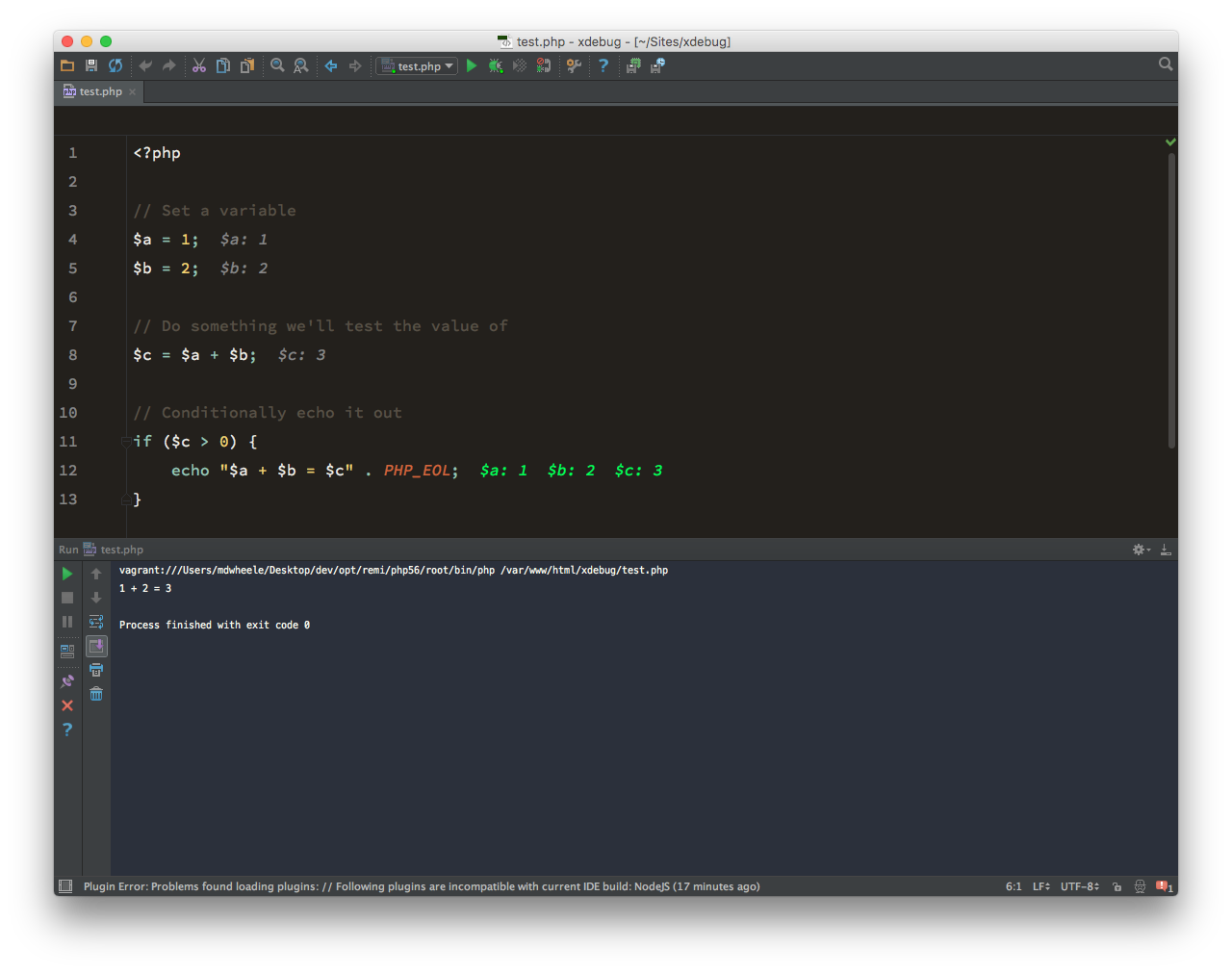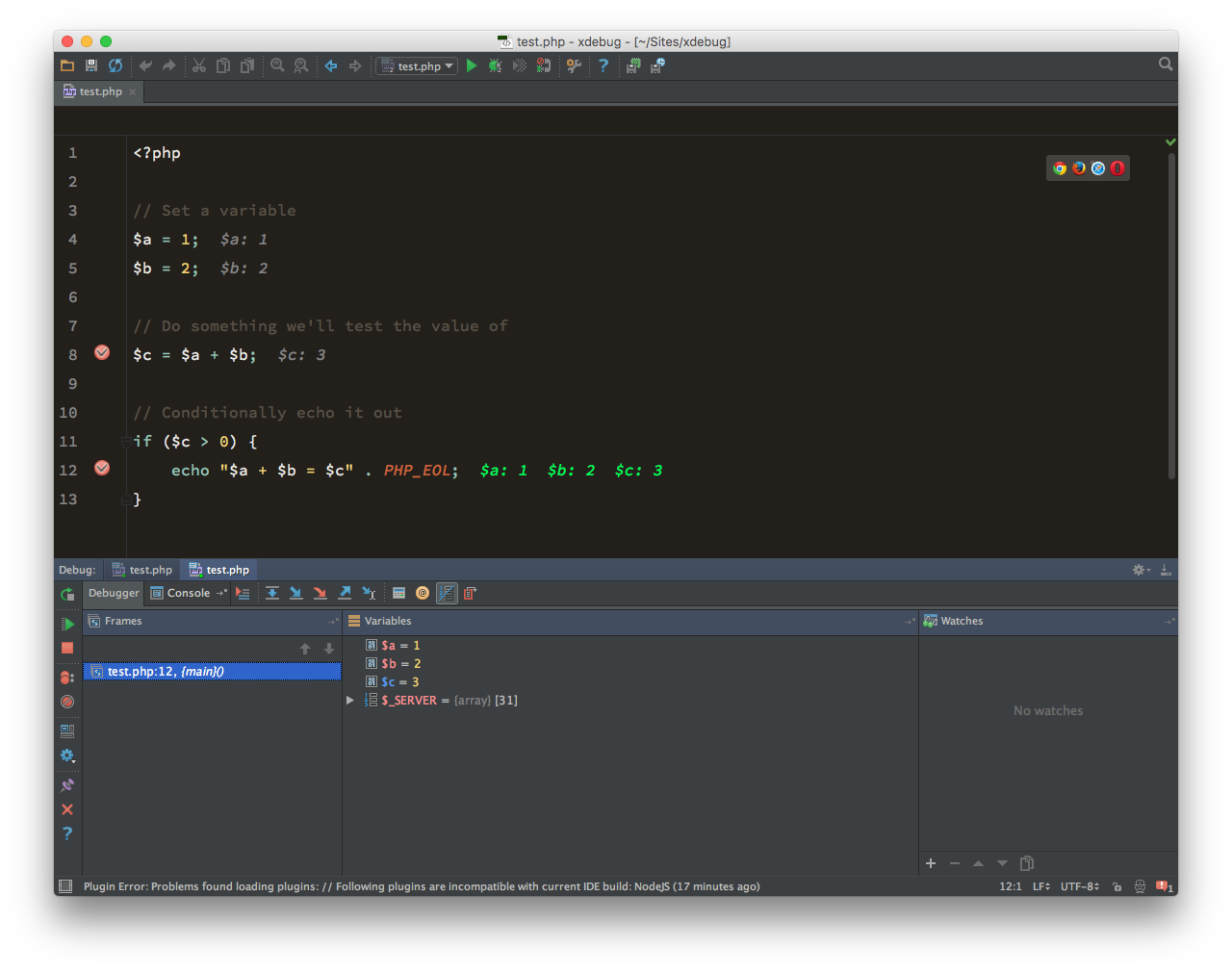Vagrant, PHPStorm, Xdebug and PHP Software Collections
Posted on October 8, 2017 • 4 minute read
Installing Xdebug
This assumes you've installed the PHP 5.6 Software Collection. Make sure to install devel packages as well (php56-php-devel).
# Change to root user.
$ sudo su
# Install PHP56 Devel Package if you haven't already.
$ yum install php56-php-devel
# Load version of PHP you want to install Xdebug for.
$ module load php56
# Install Xdebug via PECL
$ pecl install xdebug
# Modify /opt/remi/php56/root/etc/php.ini
# zend_extension=/opt/remi/php56/root/usr/lib64/php/modules/xdebug.so
# Verify Xdebug enabled.
$ php -v
PHP 5.6.30 (cli) (built: Jan 19 2017 07:08:58)
Copyright (c) 1997-2016 The PHP Group
Zend Engine v2.6.0, Copyright (c) 1998-2016 Zend Technologies
with Xdebug v2.5.0, Copyright (c) 2002-2016, by Derick Rethans
If you use PHP 7, the same steps will apply. Just make sure the PHP70(71 or 72) software collections are installed, load which one you want as root and then pecl install xdebug.
Set up a remote interpreter in PHPStorm
- Open Preferences
- Navigate to "Languages & Frameworks > PHP"
- Click the
...next to “Interpreter” - Add a new “Remote…” interpreter
- Select Vagrant and set “Vagrant Instance Folder” to your Vagrant project
- The “PHP interpreter path” should be
/opt/remi/php56/root/bin/phpor/usr/bin/php56 - Make sure you set up a path mapping for your shared folder (not the default
/vagrantshared folder) - Click okay and if you get the “input stream closed” Java IO exception, check out the section below. Otherwise, you’ve added the remote interpreter.
The infamous "inputstream is closed" or "pipe closed" error
So, this is (was?) a pain to Google around for. At the time of this writing, I found the solution pretty quickly, but I also knew pretty much exactly how to Google-fu it. If you get these error messages (on CentOS, at least) it has to do with the SFTP subsystem not being configured properly. So, we're going to open up our SSHD configuration and see that the subsystem is pointing at the wrong path, find the correct path and then fix the config and restart sshd.
- Open SSH config (
vi /etc/sshd/sshd_config) - See that
Subsystem sftp /usr/lib/openssh/sftp-serverpoints to a path that doesn't exist - Install
mlocatewhich allows us to find where software is on a system - Run
locate sftp-serverwhich returns/usr/libexec/openssh/sftp-server - Update
sshd_config - Restart
sshd(systemctl restart sshd) - Open PHPStorm preferences and go to your remote interpreter from before
- Click the refresh button and it should detect. If it doesn't, restart PHPStorm. Sometimes, it seems to cache previous SSH connection attempts and lie. Bad IDE. Bad.
At this point, should have a remote interpreter.
Make a test file
I used this one:
<?php
// Set a variable
$a = 1;
$b = 2;
// Do something we'll test the value of
$c = $a + $b;
// Conditionally echo it out
if ($c > 0) {
echo "$a + $b = $c" . PHP_EOL;
}
You should be able to right click in the active editor window when you create this and click "Run". It should execute over SSH inside the IDE:
If that works, you can then set some breakpoints and execute a debug session.
- Set a breakpoint at
$c = $a + $band inside theifblock - Start a debug session in the IDE
Further work
This is enough to make sure the technical bits are working. You will want to create a run/debug configuration for your application rather than running individual files. At this point, you should also have a lot of the legwork done to set up PHPUnit in the IDE. That said, if you ever have a question, feel free to ping me on Twitter @mdwheele. More than happy to help.
Welcome to my blog!
I will be posting a lot of content over the next few months across a wide variety of topics including material like you've just read. I am an aspiring writer, so if you can get past my terrible grammar, I think I have a lot of valuable ideas to share with you. If you're interested, I would really like to reach out when I publish a new article! No spam, I swear.